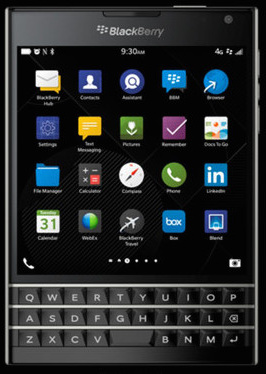
Ok so I belong to a tiny (and shrinking) niche group of people preferring a physical keyboard to a touch screen – for typing on their mobile device. It’s probably because I have fat short fingers. Maybe it’s also because I am tired of using the back key to correct errors when typing on pure touch screen devices. Or having someone message me back asking what the F I meant after I press send.
This entire review/commentary on my six+ months experience using the BlackBerry Passport 10 is done on the device itself completed over a couple of days of morning trips on the subway while listening to music being played on the same device aired via Bluetooth. I wrote using Evernote.
Let’s start with the good news:
- Working with a physical keyboard is a welcome relief and having a slightly intelligent auto-correct/suggest software is a blessing. In all my years using different mobile phones, I find the BlackBerry’s auto-correct to be one of the best.
- The battery life is way better than my experience with Samsung Galaxy S2, Google Nexus 3, Sony Xperia, HTC, Nokia, Microsoft, LG and pretty much every pure touch screen smartphone out in the market. The only thing beating this is my old BlackBerry 9900 which lasts at least 3 days per charge and even though it’s ancient – I still use it as my Hotspot and telephone when on overseas trips. With the Passport I can average 1.5-2 days without charging. Enough said?
- The 4-inch square screen, I admit, took getting used to but I now find reading and responding to emails and messages or typing something long like this review very much so like working on a desktop or laptop: way better than typing on even an iPad or Microsoft Surface without the physical keyboard. Because it is a square screen there is no point for horizontal or landscape reading mode.
- The micro USB port for charging is a good choice in that it’s easy to find a spare USB cable around or even borrow one when I forget to take one with me. With my iPad or my wife’s phone – good luck with that.
And now the stuff I wish were better:
- When it comes to accessorizing your devices hands down to Apple and Samsung but I know it’s an economics story: the more people buying a device/model the greater the likelihood third parties will create accessories for it. Alas with the BLACKBERRY no longer the cool brand it once was, finding a case or a screen shield is like playing hide and seek (more hide at physical stores). So if you decide to own a Blackberry be prepared to be a simpleton. There is a silverlining: people will know you are using a Blackberry because your phone is naked in all its glory.
- Mobile apps: like Microsoft Windows phone mobile there are few native BlackBerry apps out in the web compared to Android and IOS. BlackBerry did finally create an Android runtime that runs on top of BlackBerry 10 OS but you lose some of the bells and whistles of the original Android app and in some cases, when the app regular calls out to Google Services the app belts out these annoying and random notifications. Yes you can now run many familiar Android apps – just that not all features are available and sometimes the apps will crash or thinks it’s crashing.
- Pocket-ability if there ever is such a word is also a bummer for men who like to wear tight jeans. The 4-inch frame is simply too big making it difficult to shove the phone into your front pocket much less take it out. And watch our when you sit. Forget the backpocket unless you are in the market to get a new phone.
- I know that I shouldn’t expect much from the camera. The front facing is 2MB and the rear camera is 13MP. To be honest, the in-built camera software is at times slow to auto-focus and it took awhile for me to get used to taking square photos.
- The physical keyboard which I love also took some getting used to because of its layout.
There are ways to get around the limited BlackBerry apps. BlackBerry included an Android runtime program into the OS. This means that you can, with a bit of work, get most of the Android apps you love. There are several options out there including sideloading, installing Snap or read up on Simon Sage’s how to install Android app to a BlackBerry. Installing the Amazon app store or 1Mobile Market app store – both have apps that work on BlackBerry most of the time.
A caveat when installing unpatched Android apps, if the app accesses Google Services, you will get an annoying pop-up saying the app can’t work because you don’t have Google Services. At the moment about 60 percent of the apps I am using on the BlackBerry Passport 10 are Android apps. So I’m happy.
Enough said?
Here are a few other screenshots.








